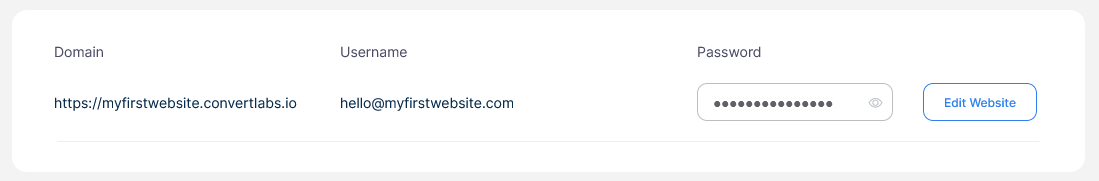Websites → Website
How to purchase a website from ConvertLabs
-
Go to Websites → Website
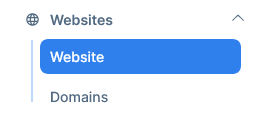
-
Hover over your favorite theme
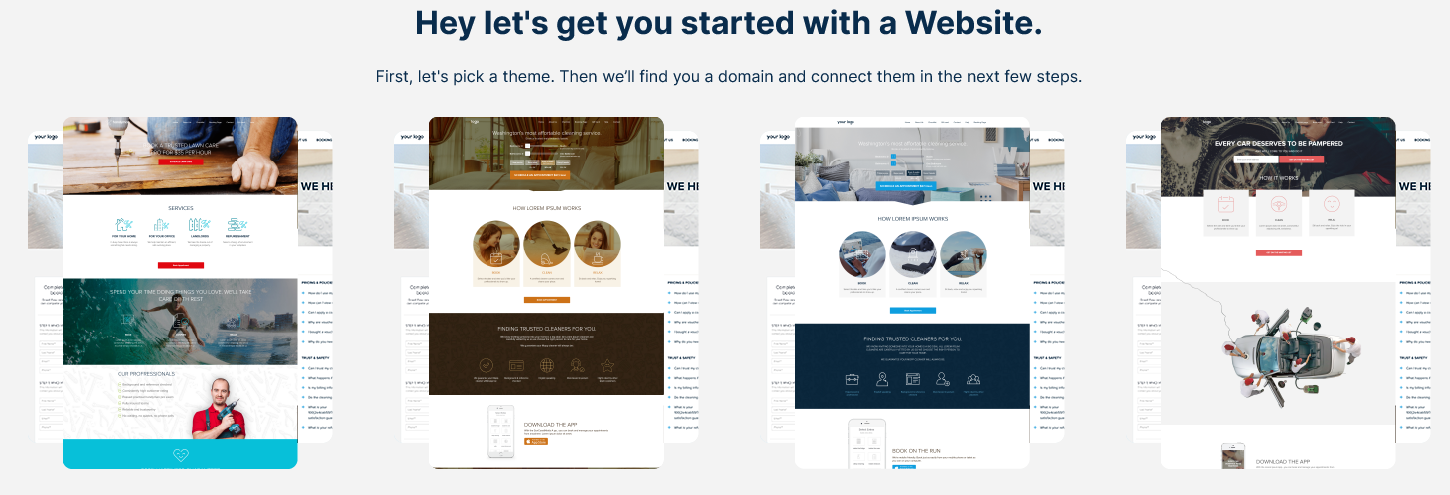
-
Click on Preview Theme
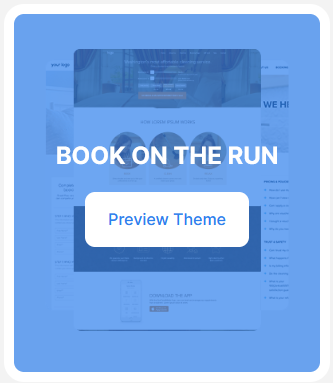
-
Click on Select Theme

-
Enter a temporal subdomain name
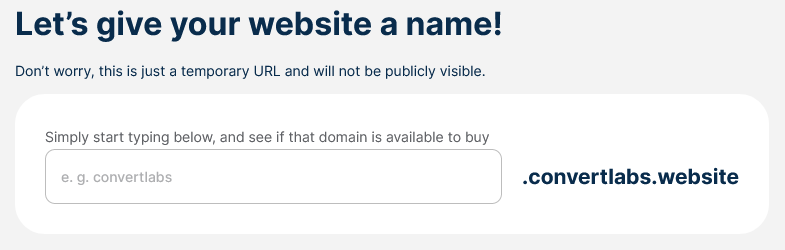
-
Click select
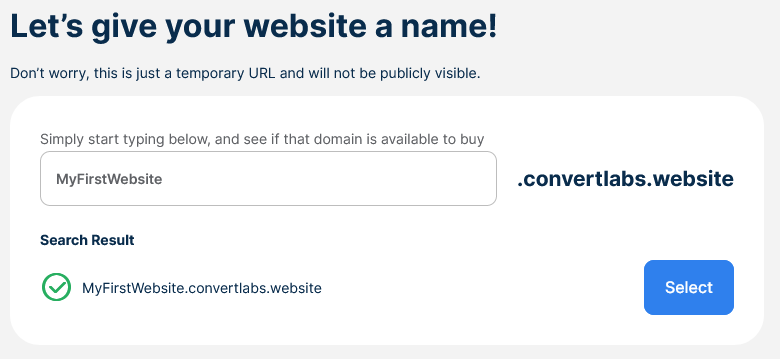
-
Enter your Credit Card Information
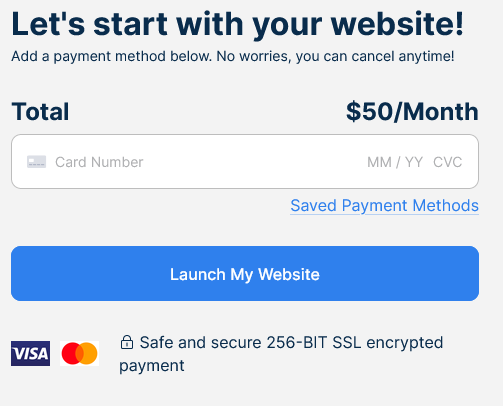
-
Click on "Launch your website"

-
Wait for the process to complete
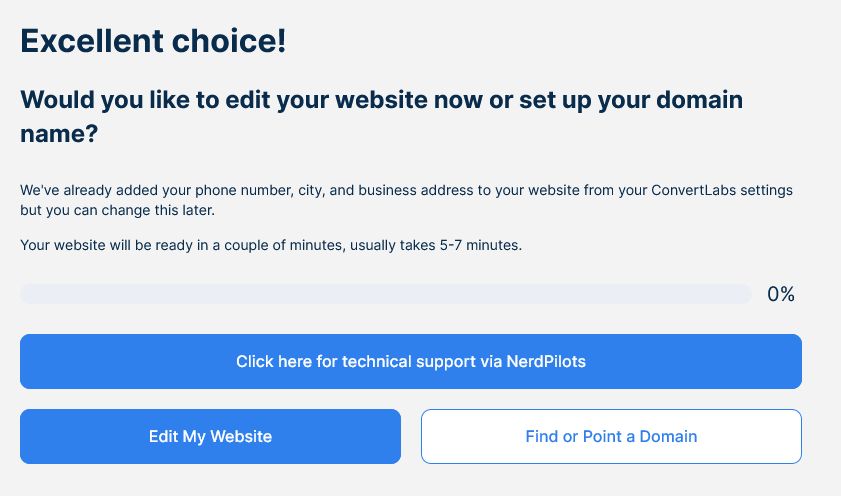
-
Now you can go on and edit your website