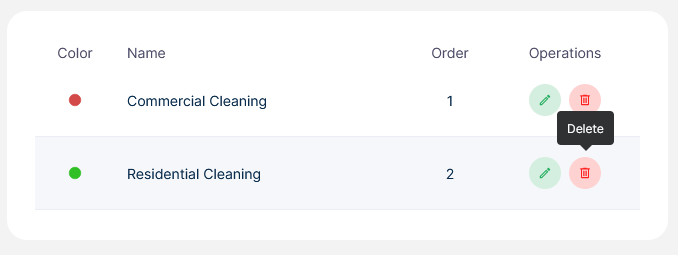Booking → Categories
How to add a category
-
Go to Booking →settings → categories
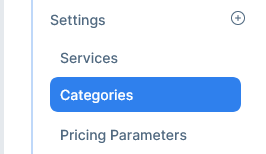
-
Click on New Category

-
Give the new category a name
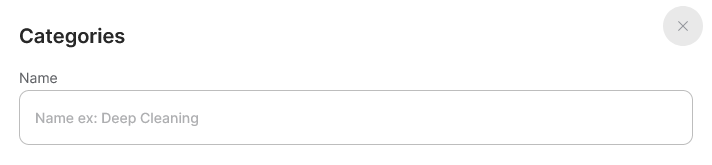
-
Click on the square to select a color from the color picker
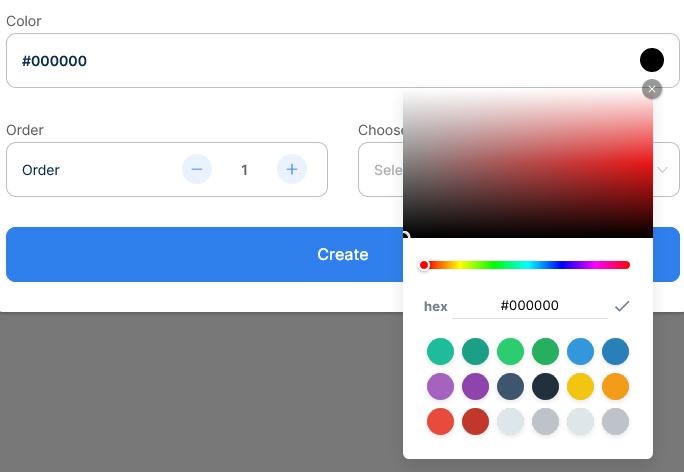
-
Select the display order
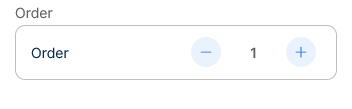
-
Click the drop down list to link services to this frequency
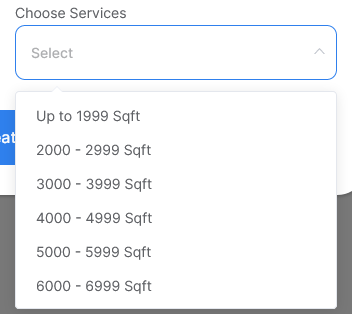
-
Click create

How to edit a category
-
Go to Booking →settings → category
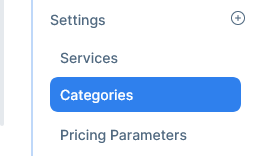
-
Choose a category and click the edit icon
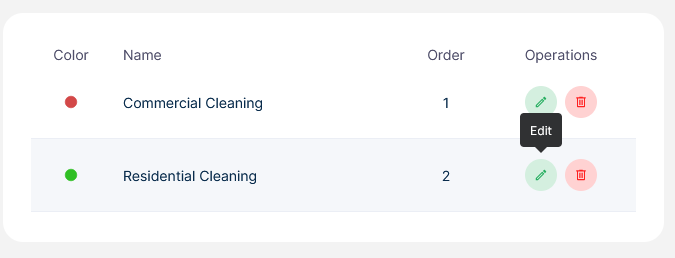
-
Edit what you must and click update
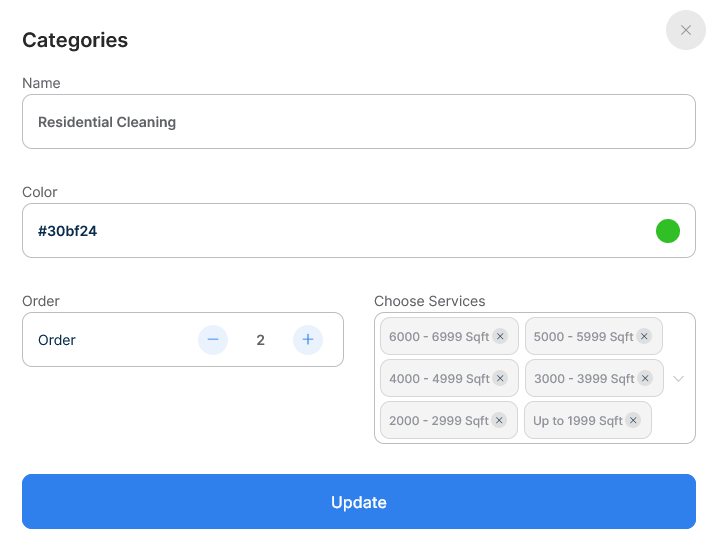
How to delete a category
-
Go to Booking →settings → category
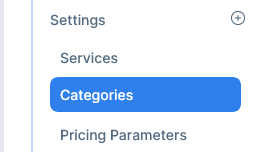
-
Choose a category and click the delete icon