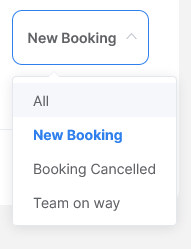Booking → Live Stream
Filter events in the Live Stream
-
Go to Booking → Live Stream
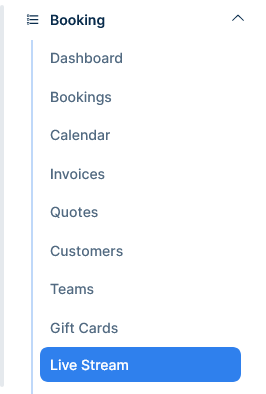
-
To filter a certain event click the dropdown list on the right
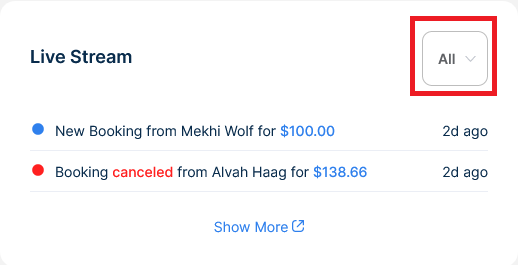
-
Select the event you'd like to see by clicking it
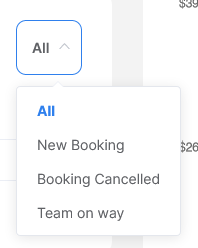
-
The Live Stream now will display the selected event
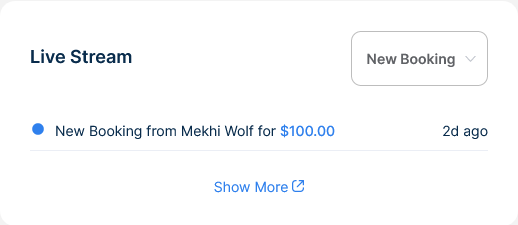
-
To return to the default view, just select the ALL filter from the dropdown list on the right