Teams → Edit Blocked Dates
-
Go to the edit menu in the top right corner
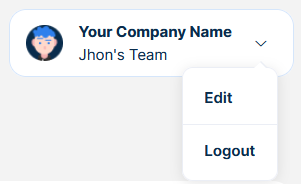
- Select the Business Hours Tab

-
Click on New Holiday
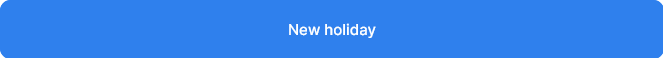
-
A popup will appear
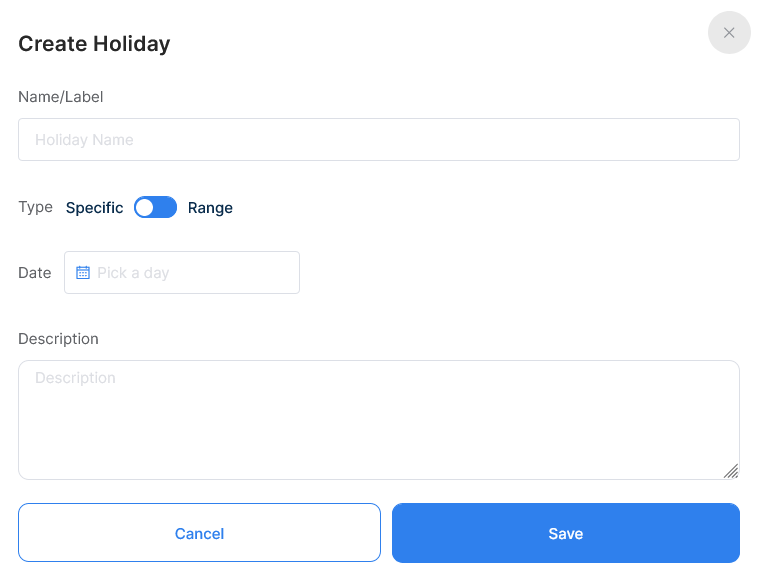
-
Name your holiday

-
Choose if it's a single day or many days in a row
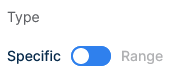
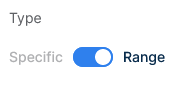
-
Select the day or days
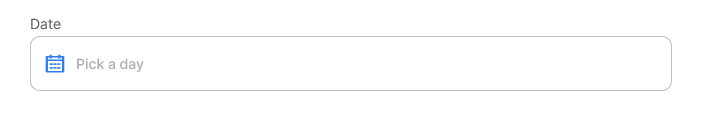
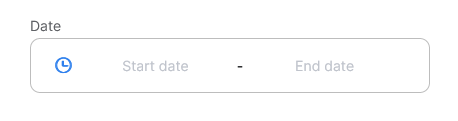
-
Add a description for this holiday
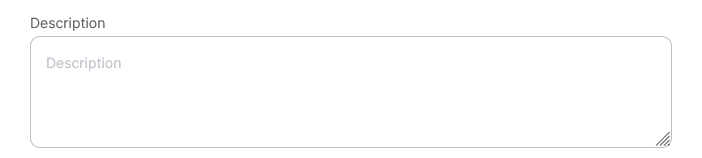
-
Click save

-
You can edit the holiday by clicking the pencil icon
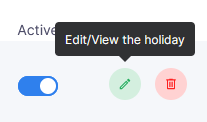
-
You can delete the holiday by clicking the trashcan icon
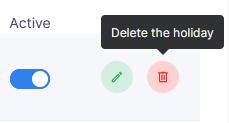
-
You can activate or deactivate the holiday by using the switch
