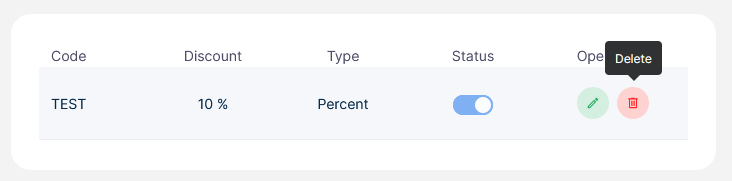Booking → Settings → Discounts
How to add a Discount code
-
Go to Booking →settings → Discounts
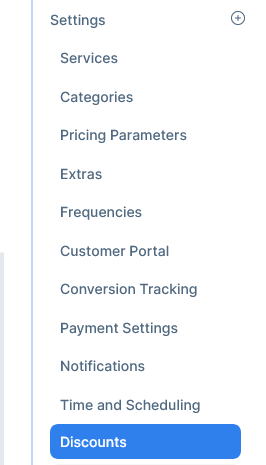
-
Click on new discounts
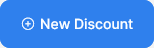
-
Enter the Discount code
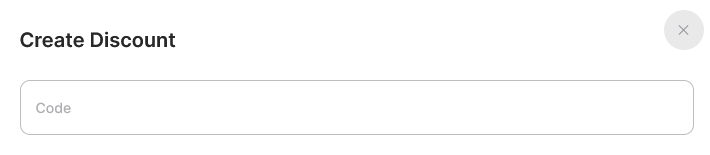
-
Set it active
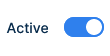
-
Set it it’s one time service

-
Specify if the discount will be a fixed amount or percentage
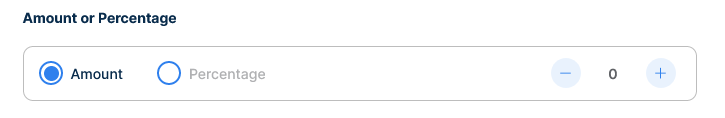
-
Add the amount or percentage
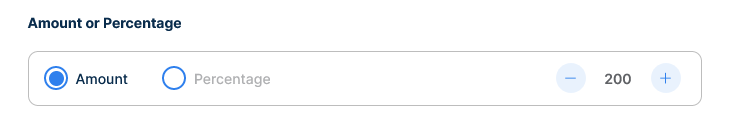
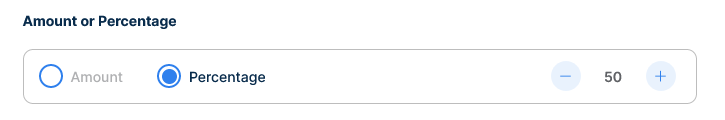
-
Make it stackable with frequency discounts
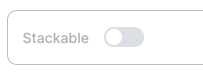
-
Set a maximum number of uses
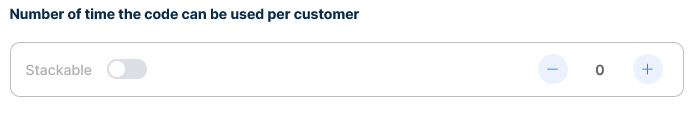
-
Set an expiration date
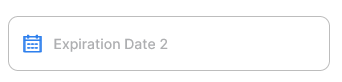
-
Allow customers after a specified date
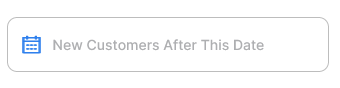
-
Set a service start date and end date
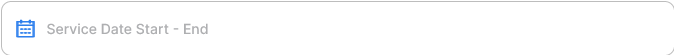

-
Specify which days of the week the discount will be applicable
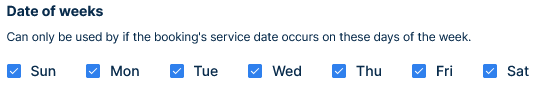
-
Click create

How to edit a Discount code
-
Go to Booking →settings → discounts
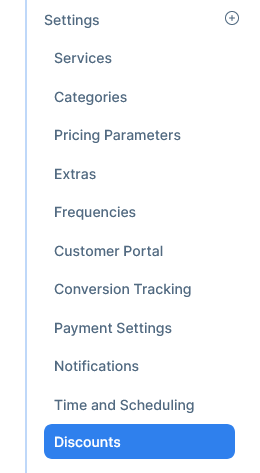
-
Select a discount code and click the edit icon
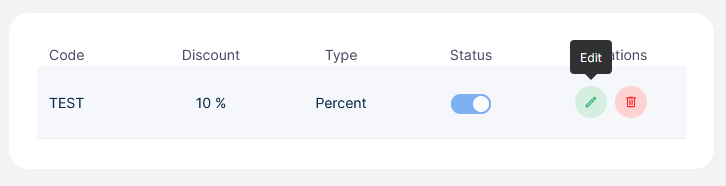
-
Change what you must and click update
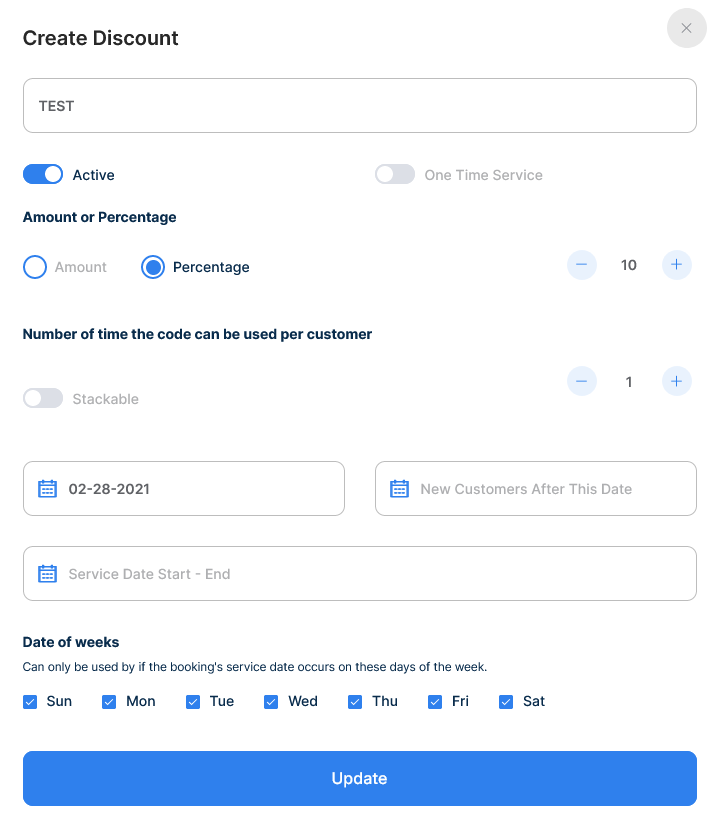
How to delete a Discount code
-
Go to Booking →settings → discounts
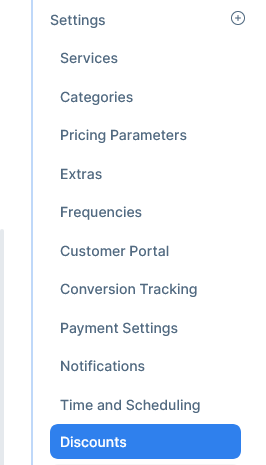
-
Select a Discount code and click the delete icon