Booking → Settings → Frequencies
- How to add a Frequency
- How to edit a Frequency
- How to delete a Frequency
- How to add a frequency only to a certain Service
How to add a Frequency
-
Go to Booking →settings → frequencies
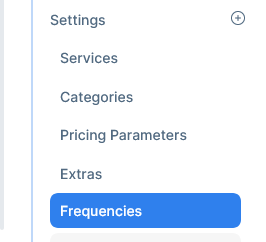
-
Click on new Frequency

-
Give the frequency a name
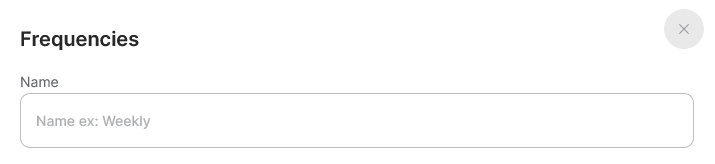
-
Set it as active
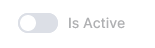
-
Select the type of discount the frequency will have, fixed amount or percentage

-
Set the price or percentage


-
Mark this frequency as default if applicable

-
Select the display order
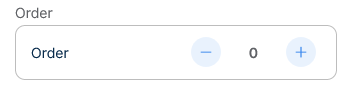
-
Choose a time interval
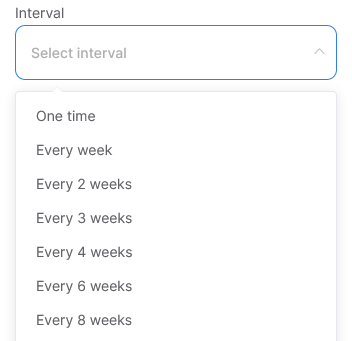
-
Select the services associated with the frequency
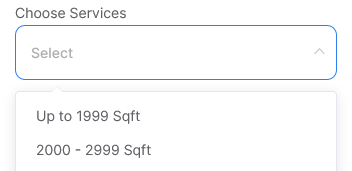
-
Click create

How to edit a Frequency
-
Go to Booking →settings → frequencies

-
Select a frequency and click on the edit icon
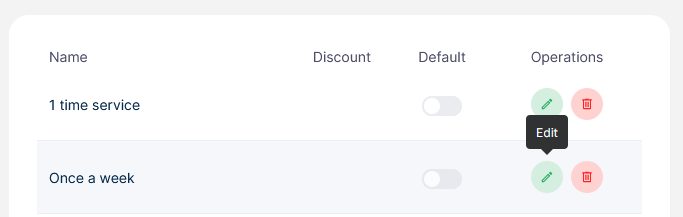
-
Edit what you must and click update
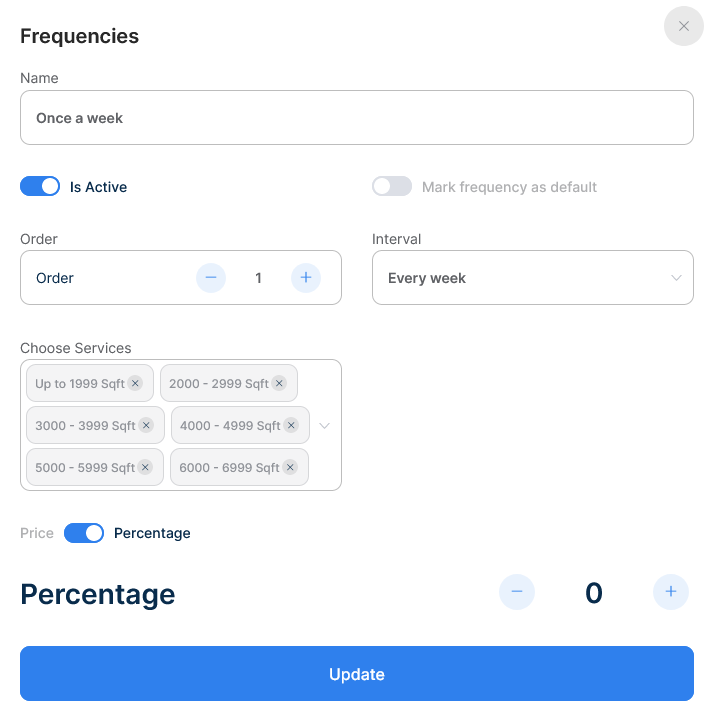
How to delete a Frequency
-
Go to Booking →settings → frequencies
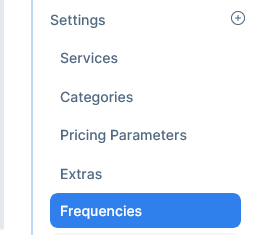
-
Select a frequency and click on the delete icon
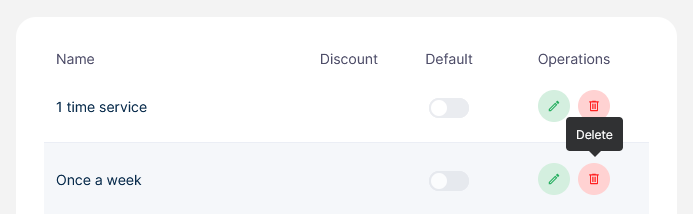
How to add a frequency only to a certain Service
-
Go to Booking →settings → frequencies

-
Select a frequency and click on the edit icon
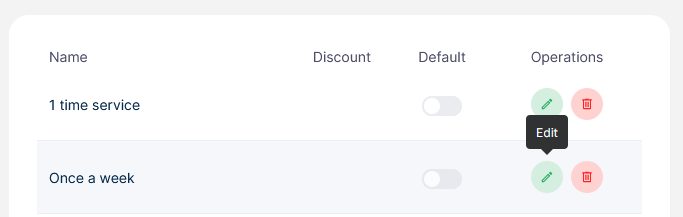
-
In the section "Choose Services" Add or remove the service(s) you want this particular frequency to have.
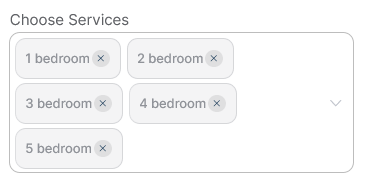
-
This is useful when you want only certain services to have a specific frequency discount.